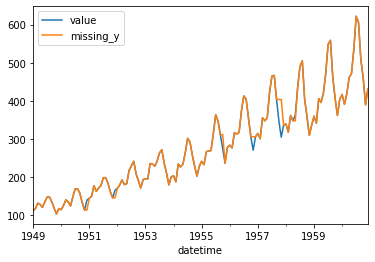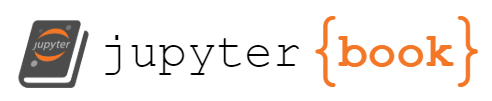Missing Value
Contents
Missing Value#
결측치
데이터를 수집해서 처리하다보면 결측치를 만나게 됩니다. 결측치가 포함된 모델은 성능에 안 좋은 영향을 미칠 수 있기 때문에 전처리시에 처리하게 됩니다. 보통은 프로젝트내 도메인 전문가의 조언대로 처리되지만, 없을 경우는 결측치의 원인과 종류에 따라 그 처리 방법을 각기 달리 해서 처리합니다.
Missing Value의 종류#
Missing Completely at Random (MCAR)
완전하게 랜덤으로 결측치가 나타나는 경우입니다.
완전하게 랜덤으로 나타난다면, 데이터가 큰 경우 랜덤 샘플링을 통해 완전한 데이터를 만들수 있게 됩니다.
Missing at Random (MAR)
결측치가 특정 변수와 관련되어 일어나지만 그 변수의 값과는 관계가 없는 경우입니다.
예: 결측치가 발견되었는데, 데이터 수집 과정에서 설문 응답자가 다음 페이지가 있는지 모르고 응답을 종료한 경우
Missing not at Random (MNAR)
결측치의 값과 결측 이유가 관련이 있는 경우입니다.
예: 결측치가 발견되었는데, 데이터 수집 과정에서 설문 응답자가 해당 수집 변수에 대해 응답을 꺼려하여 응답하지 않은 경우
Missing Value 처리 기준#
‘Multivariate Data Analysis’ Pearson Education 책에서는 아래 방법을 추천하고 있습니다.
결측치 비율 10% 이하: 어떤 Imputation 방법도 상관 없음
결측치 비율 10% ~ 20%: MCAR일 경우 Replace, Regression 방법 추천, MAR 일 경우 모델기반 방법 추천
결측치 비율 20% 이상: MCAR일 경우 Regression 방법 추천, MAR 일 경우 모델기반 방법 추천
추가적으로 결측치 비율 10% 이하이고, 데이터가 빅데이터인 경우는 Deletion 방법도 고려해 볼 수 있습니다.
import warnings # 경고 출력 끄기
warnings.filterwarnings("ignore")
import pandas as pd
import numpy as np
df = pd.DataFrame(np.random.randn(5, 3), index=range(5), columns=['one', 'two', 'three'])
df.iloc[2:, 1] = np.nan
df.iat[-1, 0] = np.inf
print(df, "\n")
# 일반적으로 isna(), isnull() 함수를 이용, NaN 값 외 다른 결측치 값은 체크하지 못함
print(df.isna().sum(), "\n")
# 결측치 값에 대해 정의가 되어 있다면, 해당 값을 찾기 위해서 isin() 함수를 이용
missing_values = [np.nan, np.inf, -np.inf, 0]
print(df.isin(missing_values).sum(), "\n")
# 결측치 비율 구하기
df_missing = pd.DataFrame(df.isin(missing_values).sum(), columns=['missing'])
df_missing["percent"] = df_missing['missing'] / float(len(df.index)) * 100
print(df_missing)
one two three
0 1.871388 -2.563360 0.053417
1 1.442962 -0.430126 1.311010
2 0.465183 NaN 0.267957
3 3.057069 NaN -1.796465
4 inf NaN -0.710739
one 0
two 3
three 0
dtype: int64
one 1
two 3
three 0
dtype: int64
missing percent
one 1 20.0
two 3 60.0
three 0 0.0
# 결측치 시각화
import missingno as msno
# missingno 또한 NaN 값을 결측치로 다루기 때문에 정의된 결측치 값을 찾아 NaN 으로 치환 후 사용
df_missing = df.isin(missing_values)
df_missing.replace({True: np.nan}, inplace=True)
msno.matrix(df_missing)
<matplotlib.axes._subplots.AxesSubplot at 0x172a3ff50>
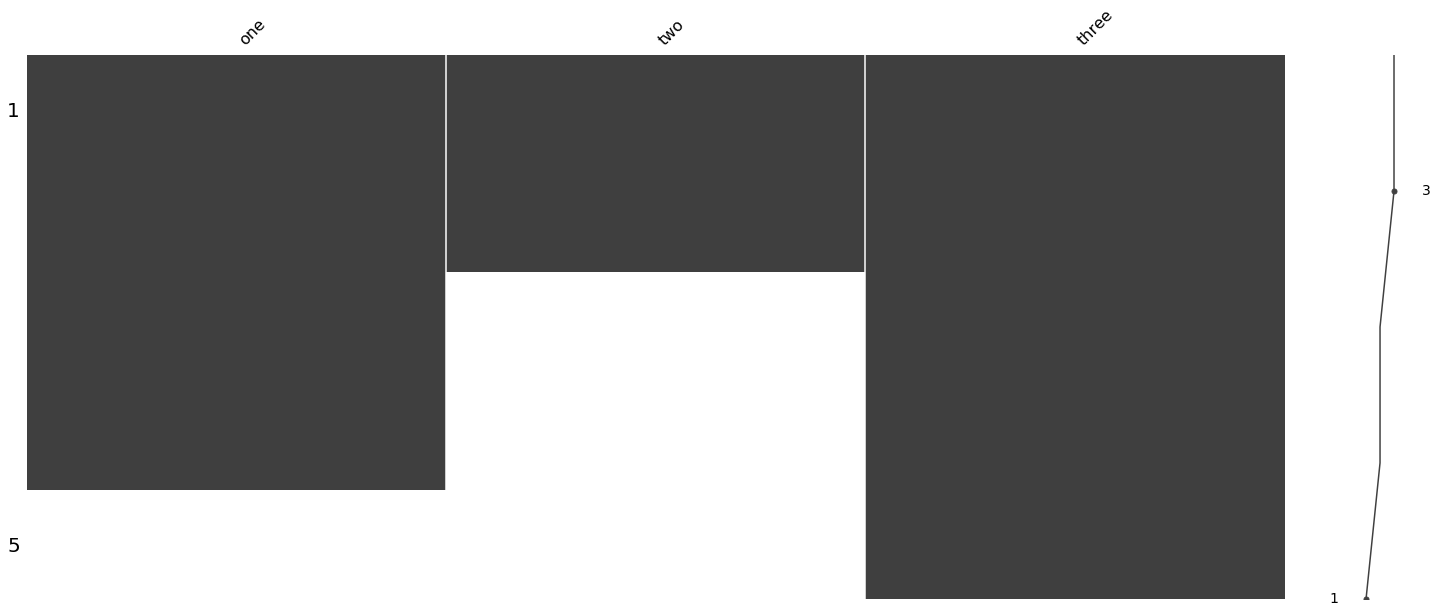
Missing Value 처리 방법#
Deletion#
Listwise Deletion#
결측치가 발생된 행 전체 삭제
import pandas as pd
import numpy as np
df = pd.DataFrame(np.random.randn(5, 3), index=range(5), columns=['one', 'two', 'three'])
df.iloc[2:, 1] = np.nan
df.iat[-1, 0] = np.nan
df.iat[-1, 2] = np.nan
print(df, "\n")
print(df.dropna(how='any'))
one two three
0 1.021990 0.947922 -0.224424
1 0.749216 1.314831 -0.405020
2 -0.529924 NaN 3.027018
3 0.830085 NaN 1.484840
4 NaN NaN NaN
one two three
0 1.021990 0.947922 -0.224424
1 0.749216 1.314831 -0.405020
Pairwise Deletion#
통계에 따라 선택된 결측치만 삭제, 통계적 지식이 필요하고, 주의하지 않으면 오류를 포함할수 있어 잘 사용되지 않음
Deleting Columns#
결측치가 발생된 열 전체 삭제, 해당 열이 종속 변수와 상관 관계가 없는 경우만 사용
import pandas as pd
import numpy as np
df = pd.DataFrame(np.random.randn(5, 3), index=range(5), columns=['one', 'two', 'three'])
df.iloc[:, 1] = np.nan
df.iat[-1, 0] = np.nan
df.iat[-1, 2] = np.nan
print(df, "\n")
print(df.dropna(how='all', axis=1))
one two three
0 -1.024035 NaN -0.798513
1 0.950509 NaN 1.289354
2 1.340670 NaN -0.971474
3 -0.851012 NaN 0.570161
4 NaN NaN NaN
one three
0 -1.024035 -0.798513
1 0.950509 1.289354
2 1.340670 -0.971474
3 -0.851012 0.570161
4 NaN NaN
Imputation#
Record Data#
Continuous Data#
import pandas as pd
import numpy as np
df = pd.DataFrame(np.random.randn(5, 3), index=range(5), columns=['one', 'two', 'three'])
df.iat[-1, 0] = np.nan
df.iat[-1, 1] = np.nan
df.iloc[2:, 2] = np.nan
print(df, "\n")
# Mean(평균값)으로 채우기
mean = df['one'].mean()
print(f"mean: {mean}")
df['one'].fillna(mean, inplace=True)
print(df,"\n")
# Median(중앙값)으로 채우기
median = df['two'].median()
print(f"median: {median}")
df['two'].fillna(median, inplace=True)
print(df, "\n")
# Constant(상수값)으로 채우기
df['three'].fillna(0, inplace=True)
print(df, "\n")
one two three
0 -0.599206 0.431637 0.251944
1 1.282215 0.168440 0.370718
2 0.546144 0.378908 NaN
3 -0.834689 0.071709 NaN
4 NaN NaN NaN
mean: 0.0986159376704776
one two three
0 -0.599206 0.431637 0.251944
1 1.282215 0.168440 0.370718
2 0.546144 0.378908 NaN
3 -0.834689 0.071709 NaN
4 0.098616 NaN NaN
median: 0.27367416999537
one two three
0 -0.599206 0.431637 0.251944
1 1.282215 0.168440 0.370718
2 0.546144 0.378908 NaN
3 -0.834689 0.071709 NaN
4 0.098616 0.273674 NaN
one two three
0 -0.599206 0.431637 0.251944
1 1.282215 0.168440 0.370718
2 0.546144 0.378908 0.000000
3 -0.834689 0.071709 0.000000
4 0.098616 0.273674 0.000000
import pandas as pd
import numpy as np
df = pd.DataFrame(np.random.randn(5, 3), index=range(5), columns=['one', 'two', 'three'])
df.iat[-1, 0] = np.nan
df.iat[-1, 1] = np.nan
df.iloc[2:, 2] = np.nan
print(df, "\n")
# 모델로 채우기 - MICE
# Multiple Imputation by Chained Equations
# 결측치가 포함된 데이터 입력 받아 몬테카를로 시뮬레이션을 반복하여 결측치를 채워넣는 방법
# pip install impyute
# https://impyute.readthedocs.io/en/master/
import impyute as impy
df2 = pd.DataFrame(impy.mice(df.values))
df2.columns = df.columns
print(df2, "\n")
# 모델로 채우기 - IterativeImputer
# pip install fancyimpute
# https://github.com/iskandr/fancyimpute
from fancyimpute import IterativeImputer
df2 = pd.DataFrame(IterativeImputer().fit_transform(df.values))
df2.columns = df.columns
print(df2, "\n")
# 모델로 채우기 - KNN
from fancyimpute import KNN
df2 = pd.DataFrame(KNN(k=3).fit_transform(df.values))
df2.columns = df.columns
print(df2, "\n")
one two three
0 -1.089940 1.442847 0.792487
1 -2.057239 -0.152834 0.181034
2 -0.229568 0.042935 NaN
3 -0.921464 0.284487 NaN
4 NaN NaN NaN
one two three
0 -1.089940 1.442847 0.792487
1 -2.057239 -0.152834 0.181034
2 -0.229568 0.042935 0.546355
3 -0.921464 0.284487 0.496512
4 -1.074553 0.404359 0.504097
Using TensorFlow backend.
one two three
0 -1.089940 1.442847 0.792487
1 -2.057239 -0.152834 0.181034
2 -0.229568 0.042935 0.546354
3 -0.921464 0.284487 0.496511
4 -1.074553 0.404359 0.504097
Imputing row 1/5 with 0 missing, elapsed time: 0.000
[KNN] Warning: 3/15 still missing after imputation, replacing with 0
one two three
0 -1.089940 1.442847 0.792487
1 -2.057239 -0.152834 0.181034
2 -0.229568 0.042935 0.520896
3 -0.921464 0.284487 0.498667
4 0.000000 0.000000 0.000000
Categorical Data#
import pandas as pd
import numpy as np
df = pd.DataFrame(np.random.randint(0, 10, size=(5, 3)), index=range(5), columns=['one', 'two', 'three'])
df = df.astype(str)
df.iat[-1, 0] = np.nan
df.iat[-1, 1] = np.nan
df.iloc[2:, 2] = np.nan
print(df, "\n")
# NaN 자체를 하나의 Label 로 다루기
df['one'].fillna(11, inplace=True)
print(df, "\n")
# 최빈도 값으로 채우기
mode = df['two'].mode()[0]
print("mode={}".format(mode))
df['two'].fillna(mode, inplace=True)
print(df, "\n")
one two three
0 6 6 4
1 6 4 8
2 1 7 NaN
3 4 0 NaN
4 NaN NaN NaN
one two three
0 6 6 4
1 6 4 8
2 1 7 NaN
3 4 0 NaN
4 11 NaN NaN
mode=0
one two three
0 6 6 4
1 6 4 8
2 1 7 NaN
3 4 0 NaN
4 11 0 NaN
Sequence Data#
No Trend, No Seasonality#
이 경우는 기존의 Record Data 와 같은 데이터형태 이므로 Imputation 방법을 활용하면 됩니다.
Trend, No Seasonality#
데이터에 경향성은 있지만 주기성은 없는 경우는 interpolate(보간법)을 이용합니다.
# https://pandas.pydata.org/pandas-docs/stable/reference/api/pandas.Series.interpolate.html
s = pd.Series([0, 1, np.nan, 3])
print(s, "\n")
print(s.interpolate())
0 0.0
1 1.0
2 NaN
3 3.0
dtype: float64
0 0.0
1 1.0
2 2.0
3 3.0
dtype: float64
Trend, Seasionality#
데이터가 경향성과 주기성이 모두 존재하는 경우는 해당 시계열 데이터를 Stationary 하게 만들어 주기적인 변화량을 예측하여 결측치를 채워 넣는 방법을 이용합니다.
사용할 예제는 항공 승객데이터 입니다.
import statsmodels.api as sm
ap = sm.datasets.get_rdataset("AirPassengers")
print(ap.__doc__)
df_ap = ap.data
print(df_ap.info())
print(df_ap.head())
============= ===============
AirPassengers R Documentation
============= ===============
Monthly Airline Passenger Numbers 1949-1960
-------------------------------------------
Description
~~~~~~~~~~~
The classic Box & Jenkins airline data. Monthly totals of international
airline passengers, 1949 to 1960.
Usage
~~~~~
::
AirPassengers
Format
~~~~~~
A monthly time series, in thousands.
Source
~~~~~~
Box, G. E. P., Jenkins, G. M. and Reinsel, G. C. (1976) *Time Series
Analysis, Forecasting and Control.* Third Edition. Holden-Day. Series G.
Examples
~~~~~~~~
::
## Not run:
## These are quite slow and so not run by example(AirPassengers)
## The classic 'airline model', by full ML
(fit <- arima(log10(AirPassengers), c(0, 1, 1),
seasonal = list(order = c(0, 1, 1), period = 12)))
update(fit, method = "CSS")
update(fit, x = window(log10(AirPassengers), start = 1954))
pred <- predict(fit, n.ahead = 24)
tl <- pred$pred - 1.96 * pred$se
tu <- pred$pred + 1.96 * pred$se
ts.plot(AirPassengers, 10^tl, 10^tu, log = "y", lty = c(1, 2, 2))
## full ML fit is the same if the series is reversed, CSS fit is not
ap0 <- rev(log10(AirPassengers))
attributes(ap0) <- attributes(AirPassengers)
arima(ap0, c(0, 1, 1), seasonal = list(order = c(0, 1, 1), period = 12))
arima(ap0, c(0, 1, 1), seasonal = list(order = c(0, 1, 1), period = 12),
method = "CSS")
## Structural Time Series
ap <- log10(AirPassengers) - 2
(fit <- StructTS(ap, type = "BSM"))
par(mfrow = c(1, 2))
plot(cbind(ap, fitted(fit)), plot.type = "single")
plot(cbind(ap, tsSmooth(fit)), plot.type = "single")
## End(Not run)
<class 'pandas.core.frame.DataFrame'>
RangeIndex: 144 entries, 0 to 143
Data columns (total 2 columns):
# Column Non-Null Count Dtype
--- ------ -------------- -----
0 time 144 non-null float64
1 value 144 non-null int64
dtypes: float64(1), int64(1)
memory usage: 2.4 KB
None
time value
0 1949.000000 112
1 1949.083333 118
2 1949.166667 132
3 1949.250000 129
4 1949.333333 121
항공 승객 데이터의 time 데이터를 보기좋게 datetime 으로 변경하고, 5% 정도의 결측치를 랜덤하게 생성해넣겠습니다. 그래프에 value 와 missing 값을 동시에 plot 하였기에 비어 있는 구간은 value 의 값만 나타나게 됩니다.
%matplotlib inline
import matplotlib.pyplot as plt
import datetime, dateutil
import random
import pandas as pd
import numpy as np
# time format: 1.0: year, 1/12: month
def get_datetime(time):
year = int(time)
month = int(round(12 * (time - year)))
delta = dateutil.relativedelta.relativedelta(months=month)
date = datetime.datetime(year, 1, 1) + delta
return date
def set_nan(val, prob):
if random.random() < prob:
return np.nan
else:
return val
df_ap["datetime"] = df_ap["time"].apply(lambda x: get_datetime(x))
df_ap["missing"] = df_ap["value"].apply(lambda x: set_nan(x, 0.05))
print(df_ap.head(3))
df_ap.plot(x="datetime", y=["value", "missing"])
time value datetime missing
0 1949.000000 112 1949-01-01 112.0
1 1949.083333 118 1949-02-01 118.0
2 1949.166667 132 1949-03-01 132.0
<matplotlib.axes._subplots.AxesSubplot at 0x1928b2550>
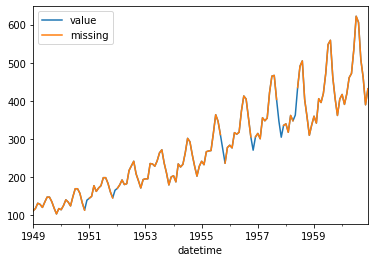
seasonal_decompose 함수를 이용하여 시계열 데이터를 trend, seasonal, residual 로 분해하여 얻어진 정제된 seasonal 값을 이용하여 결측치 값을 채워 넣습니다.
freq 값은 결측치가 포함된 본 시계열 데이터가 가지고 있는 seasonal 주기에 가까울수록 에러가 적지만, 결측치가 데이터의 앞쪽에 있는 경우는 분해를 못하거나 인덱스 에러가 날 수 있으므로, 점진적으로 늘려가면서 제일 좋은 결과를 사용하면 됩니다.
df_dm = df_ap['missing']
df_dm.index = df_ap["datetime"]
freq = 1
ts = df_dm.copy()
for k, v in enumerate(ts):
if not np.isnan(v):
continue
de = sm.tsa.seasonal_decompose(ts[:k].values, model='additive', freq=freq)
ts[k] = ts[k-1] + de.seasonal[-freq]
df_ap_new = pd.merge(df_ap, ts, on='datetime')
print(df_ap_new.head())
df_ap_new.plot(x="datetime", y=["value", "missing_y"])
time value datetime missing_x missing_y
0 1949.000000 112 1949-01-01 112.0 112.0
1 1949.083333 118 1949-02-01 118.0 118.0
2 1949.166667 132 1949-03-01 132.0 132.0
3 1949.250000 129 1949-04-01 129.0 129.0
4 1949.333333 121 1949-05-01 121.0 121.0
<matplotlib.axes._subplots.AxesSubplot at 0x1929e5310>