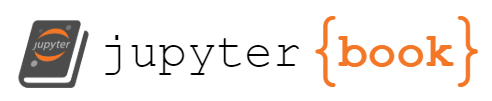Logistic Regression
Logistic Regression#
Logistic Regression 은 이름은 Regression 이지만, Label의 확률을 예측 하기때문에 Binary Classfication 문제의 선형 모델로 쓰입니다.
LogisticRegression는 Binary Classification을 수행하지만, One vs the Rest 또는 Multinomial 방식을 통해 Multi Classification 도 지원합니다.
One vs the Rest
각 Class 와 나머지를 구분하는 Logistic Regression Classifier 여러 개를 만들어 Multi Class Classification 수행
Multinomial
Matrix 연산을 통해 각 Class에 대한 Logistic Regression 확률 값을 계산한 후 Softmax 및 One-Hot Encoding (Argmax) 를 적용하여 Multi Class Classification 수행

Logistic Regression에서 제공되는 Solver 에 대한 요약 테이블입니다.
| Solvers | |||||
| Penalties | ‘liblinear’ | ‘lbfgs’ | ‘newton-cg’ | ‘sag’ | ‘saga’ |
| Multinomial + L2 penalty | no | yes | yes | yes | yes |
| OVR + L2 penalty | yes | yes | yes | yes | yes |
| Multinomial + L1 penalty | no | no | no | no | yes |
| OVR + L1 penalty | yes | no | no | no | yes |
| Behaviors | |||||
| Penalize the intercept (bad) | yes | no | no | no | no |
| Faster for large datasets | no | no | no | yes | yes |
| Robust to unscaled datasets | yes | yes | yes | no | no |
구현 및 계산 성능상 Multinomial 방식이 더욱 효율 적인 것을 알 수 있습니다. 아래는 Multinomial 과 Over vs Rest 방식에 따른 Multi Class Classification 에 대한 비교입니다.
# 경고 메시지 출력 끄기
import warnings
warnings.filterwarnings(action='ignore')
%matplotlib inline
import matplotlib.pyplot as plt
import IPython
import platform, sys
rseed = 22
import random
random.seed(rseed)
import numpy as np
np.random.seed(rseed)
np.set_printoptions(precision=3)
np.set_printoptions(formatter={'float_kind': "{:.3f}".format})
import pandas as pd
pd.set_option('display.max_rows', None)
pd.set_option('display.max_columns', None)
pd.set_option('display.max_colwidth', None)
pd.options.display.float_format = '{:,.5f}'.format
import sklearn
print(f"python ver={sys.version}")
print(f"python platform={platform.architecture()}")
print(f"pandas ver={pd.__version__}")
print(f"numpy ver={np.__version__}")
print(f"sklearn ver={sklearn.__version__}")
python ver=3.8.9 (default, Jun 12 2021, 23:47:44)
[Clang 12.0.5 (clang-1205.0.22.9)]
python platform=('64bit', '')
pandas ver=1.2.4
numpy ver=1.19.5
sklearn ver=0.24.2
# Authors: Tom Dupre la Tour <tom.dupre-la-tour@m4x.org>
# License: BSD 3 clause
%matplotlib inline
import matplotlib.pyplot as plt
import warnings
warnings.filterwarnings("ignore")
import numpy as np
import matplotlib.pyplot as plt
from sklearn.datasets import make_blobs
from sklearn.linear_model import LogisticRegression
# make 3-class dataset for classification
centers = [[-5, 0], [0, 1.5], [5, -1]]
X, y = make_blobs(n_samples=1000, centers=centers, random_state=40)
transformation = [[0.4, 0.2], [-0.4, 1.2]]
X = np.dot(X, transformation)
for multi_class in ('multinomial', 'ovr'):
clf = LogisticRegression(solver='sag', max_iter=100, random_state=42,
multi_class=multi_class).fit(X, y)
# print the training scores
print("training score : %.3f (%s)" % (clf.score(X, y), multi_class))
# create a mesh to plot in
h = .02 # step size in the mesh
x_min, x_max = X[:, 0].min() - 1, X[:, 0].max() + 1
y_min, y_max = X[:, 1].min() - 1, X[:, 1].max() + 1
xx, yy = np.meshgrid(np.arange(x_min, x_max, h),
np.arange(y_min, y_max, h))
# Plot the decision boundary. For that, we will assign a color to each
# point in the mesh [x_min, x_max]x[y_min, y_max].
Z = clf.predict(np.c_[xx.ravel(), yy.ravel()])
# Put the result into a color plot
Z = Z.reshape(xx.shape)
plt.figure()
plt.contourf(xx, yy, Z, cmap=plt.cm.Paired)
plt.title("Decision surface of LogisticRegression (%s)" % multi_class)
plt.axis('tight')
# Plot also the training points
colors = "bry"
for i, color in zip(clf.classes_, colors):
idx = np.where(y == i)
plt.scatter(X[idx, 0], X[idx, 1], c=color, cmap=plt.cm.Paired,
edgecolor='black', s=20)
# Plot the three one-against-all classifiers
xmin, xmax = plt.xlim()
ymin, ymax = plt.ylim()
coef = clf.coef_
intercept = clf.intercept_
def plot_hyperplane(c, color):
def line(x0):
return (-(x0 * coef[c, 0]) - intercept[c]) / coef[c, 1]
plt.plot([xmin, xmax], [line(xmin), line(xmax)],
ls="--", color=color)
for i, color in zip(clf.classes_, colors):
plot_hyperplane(i, color)
plt.show()
training score : 0.995 (multinomial)
training score : 0.976 (ovr)
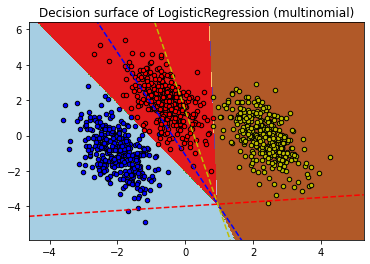
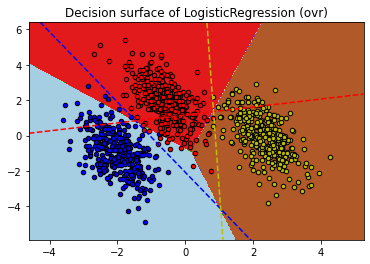
from sklearn import datasets, model_selection, linear_model, metrics
# 데이터
n_samples = 100000
xs, ys = datasets.make_classification(
n_samples=n_samples, # 데이터 수
n_features=10, # X feature 수
n_informative=3,
n_classes=3, # Y class 수
random_state=rseed) # 난수 발생용 Seed 값
print(f"data shape: xs={xs.shape}, ys={ys.shape}")
train_xs, test_xs, train_ys, test_ys = model_selection.train_test_split(
xs, ys, test_size=0.3, shuffle=True, random_state=2)
print(f"train shape: train_xs={train_xs.shape}, train_ys={train_ys.shape}")
print(f"test shape: test_xs={test_xs.shape}, test_ys={test_ys.shape}")
# 모델
models = [
linear_model.LogisticRegression(solver='sag', multi_class='multinomial')
]
for model in models:
# 학습
print(f"model={model}")
model.fit(train_xs, train_ys)
# 평가
pred_ys = model.predict(test_xs)
# 선형 회귀 모델링을 통해 얻은 coefficient, intercept 입니다.
print(f"coefficient={model.coef_}")
print(f"intercept={model.intercept_}")
# 평가: 테스트 데이터에 대해서 Accuracy 값을 구합니다.
acc = metrics.accuracy_score(test_ys, pred_ys)
print(f"acc={acc:.5f}")
cr = metrics.classification_report(test_ys, pred_ys)
print(f"classification_report\n{cr}")
data shape: xs=(100000, 10), ys=(100000,)
train shape: train_xs=(70000, 10), train_ys=(70000,)
test shape: test_xs=(30000, 10), test_ys=(30000,)
model=LogisticRegression(multi_class='multinomial', solver='sag')
coefficient=[[-0.006 0.228 -0.357 0.468 -0.001 0.758 0.005 0.297 0.001 -0.008]
[0.007 -0.222 0.048 0.081 0.005 0.073 0.001 -0.155 0.007 -0.002]
[-0.001 -0.005 0.310 -0.549 -0.004 -0.831 -0.006 -0.142 -0.008 0.011]]
intercept=[0.070 0.299 -0.369]
acc=0.72010
classification_report
precision recall f1-score support
0 0.69 0.81 0.74 9939
1 0.66 0.58 0.62 10041
2 0.81 0.77 0.79 10020
accuracy 0.72 30000
macro avg 0.72 0.72 0.72 30000
weighted avg 0.72 0.72 0.72 30000